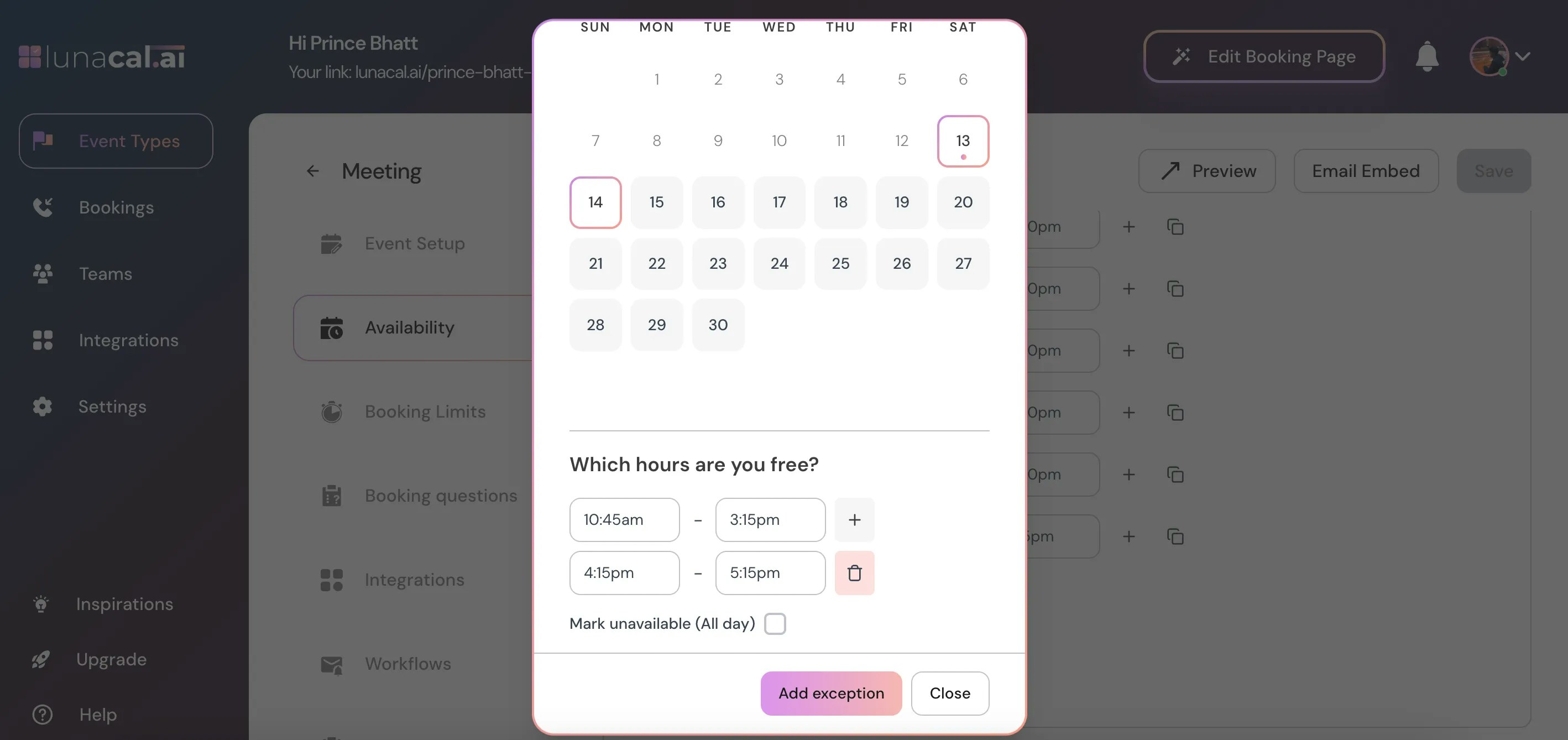| Scenario | Steps | Result |
|---|---|---|
| Off Dec 24-25 | Add exception: Dec 24-25, Mark Unavailable | Booking page hides all slots those days. |
| Short day Dec 20 | Add exception: Dec 20, Custom Hours 9 AM-4 PM | Only shows up to 4 PM; later slots blocked. |
| Friday shift change | Add exception: This Friday, Custom Hours 2-4 PM | Overrides weekly 9-5 to just 2-4 PM. |
Step 1
Navigate to “Event Types” in your dashboard sidebar. This section lists all your configured event types, such as “Meeting”, If no events exist, create one first via the ”+ New Event Type” button.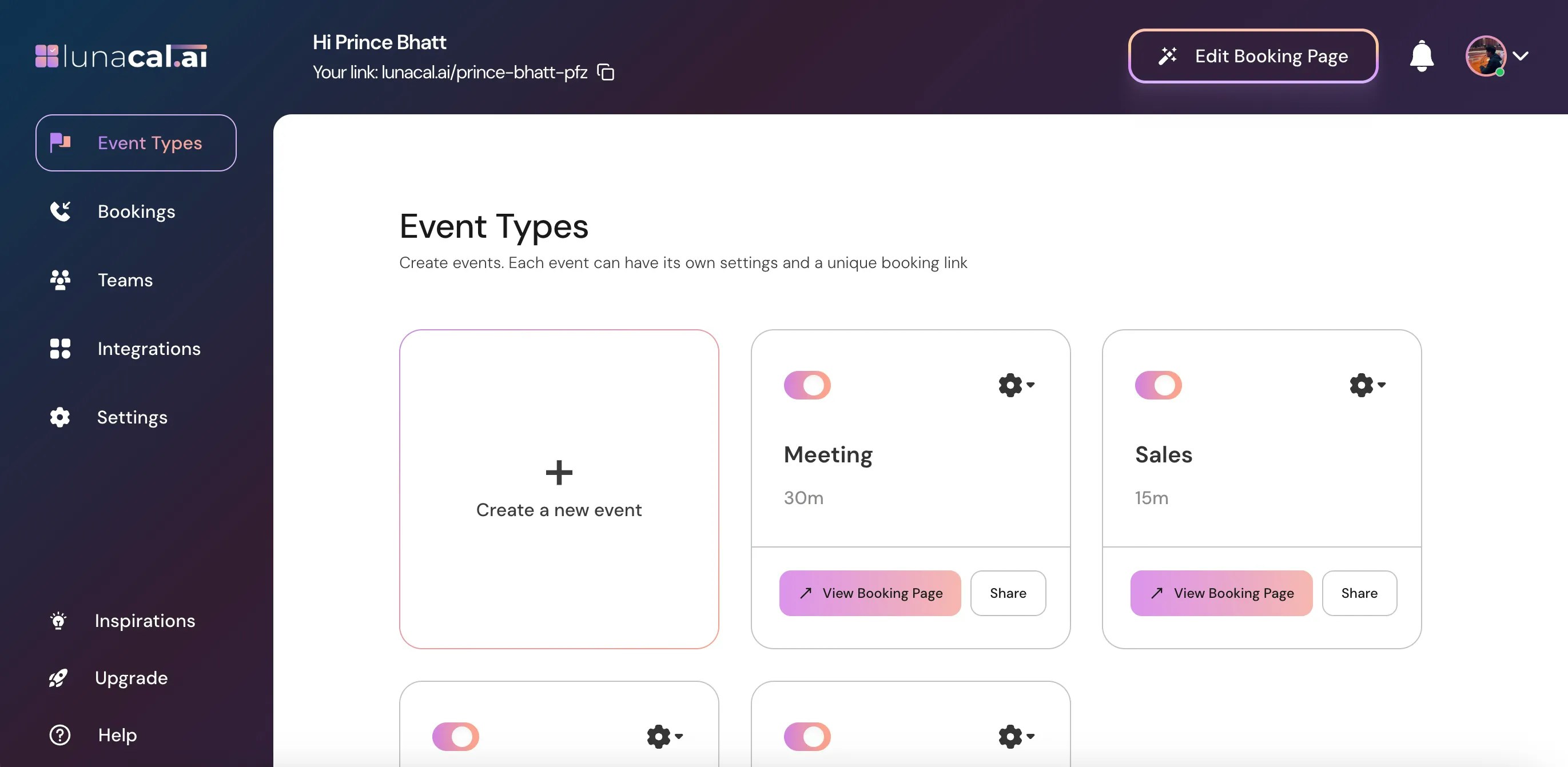
Step 2
Select the event for which you want to set an availability exception and click on the Settings icon on that event card.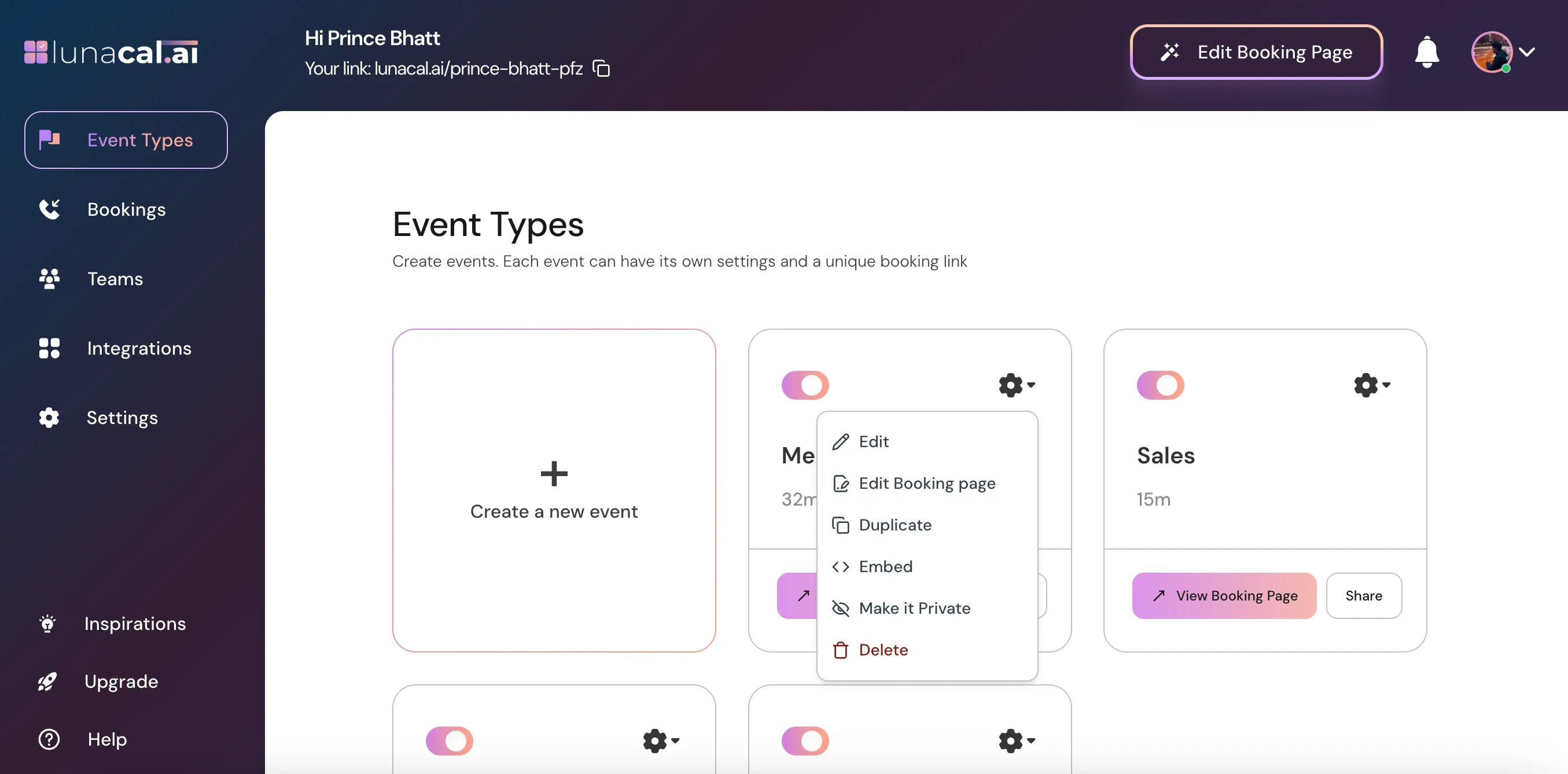
Step 3
Choose Edit from the dropdown.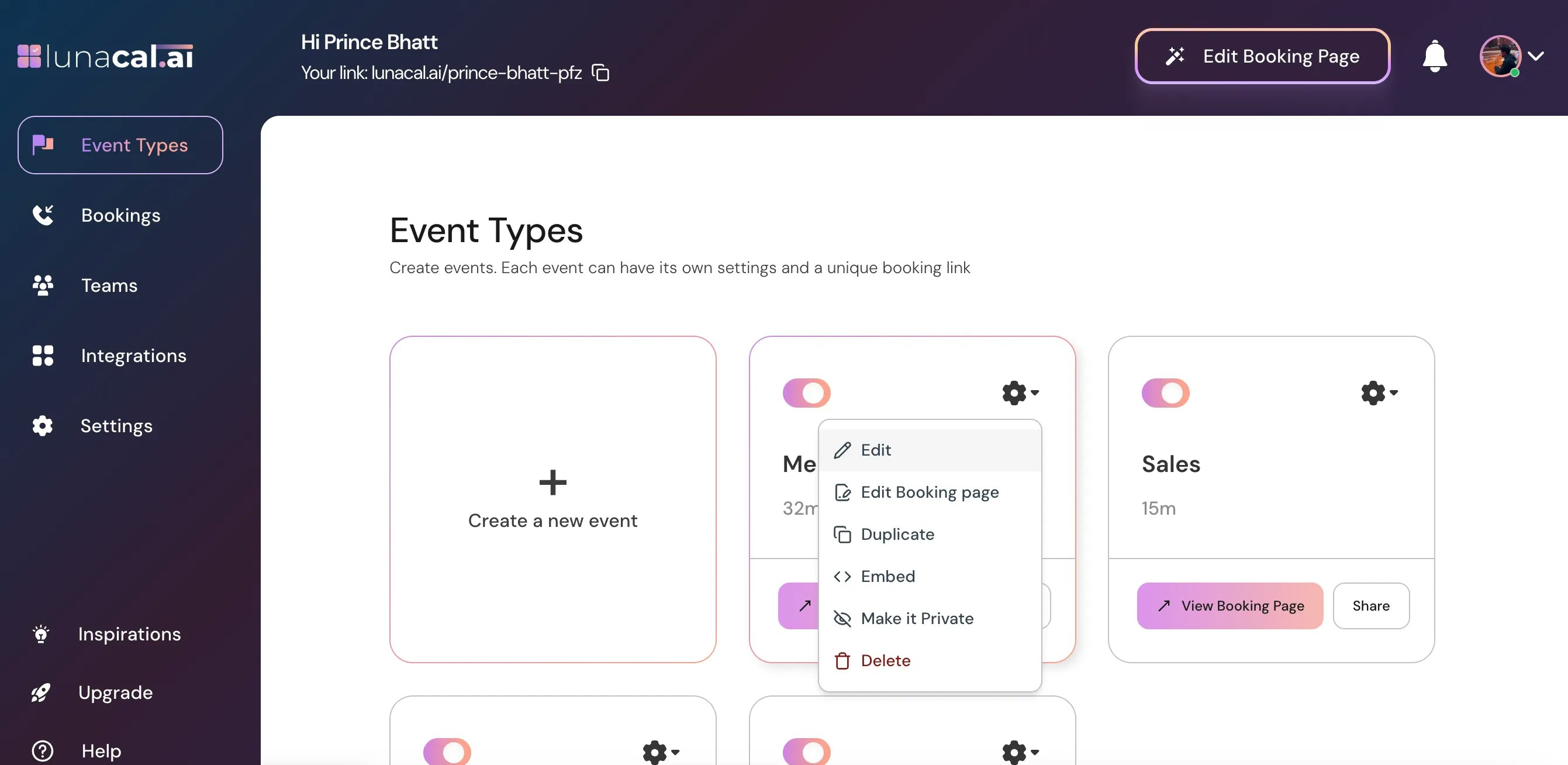
Step 4
Click on the Availability section.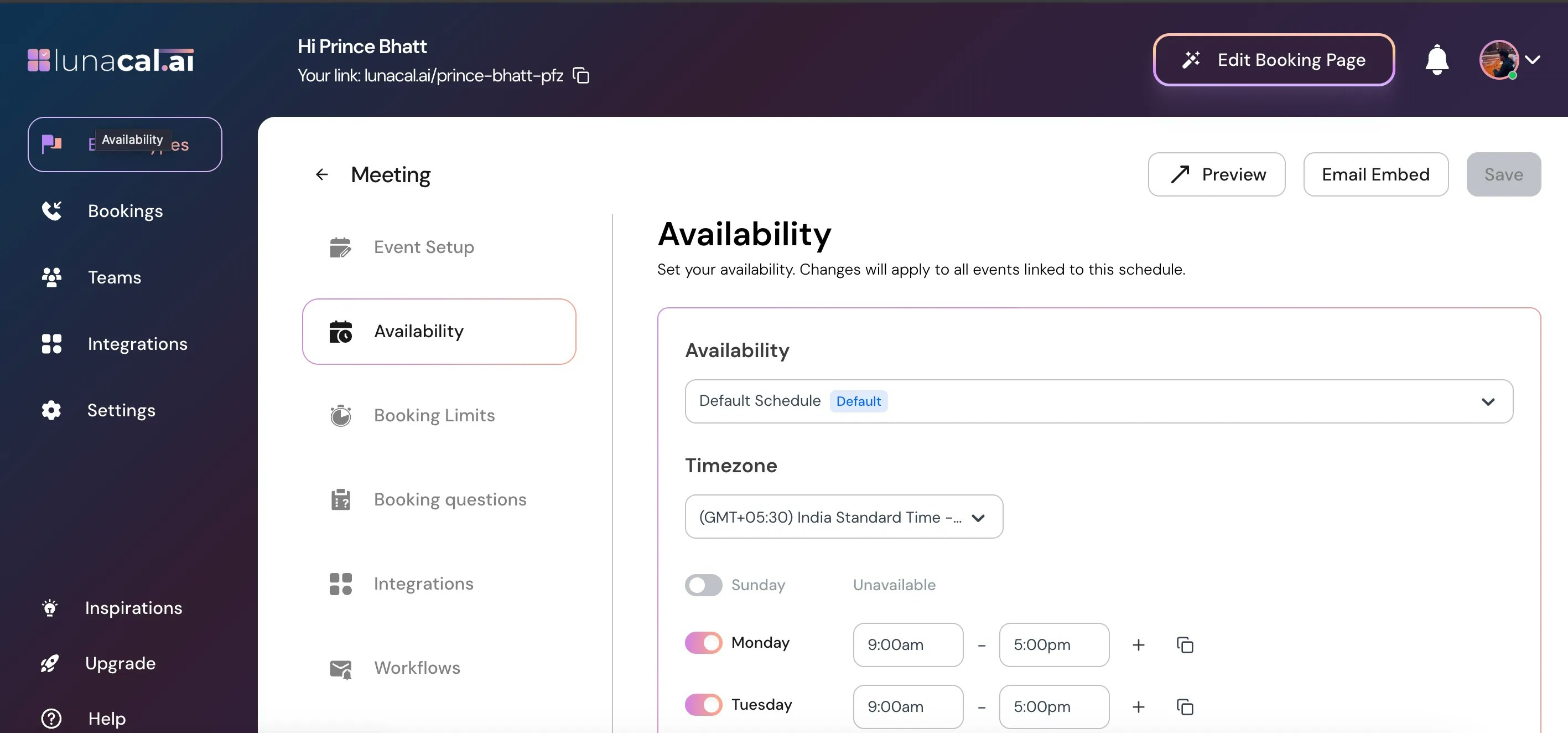
Step 5
Scroll down and click on Add exception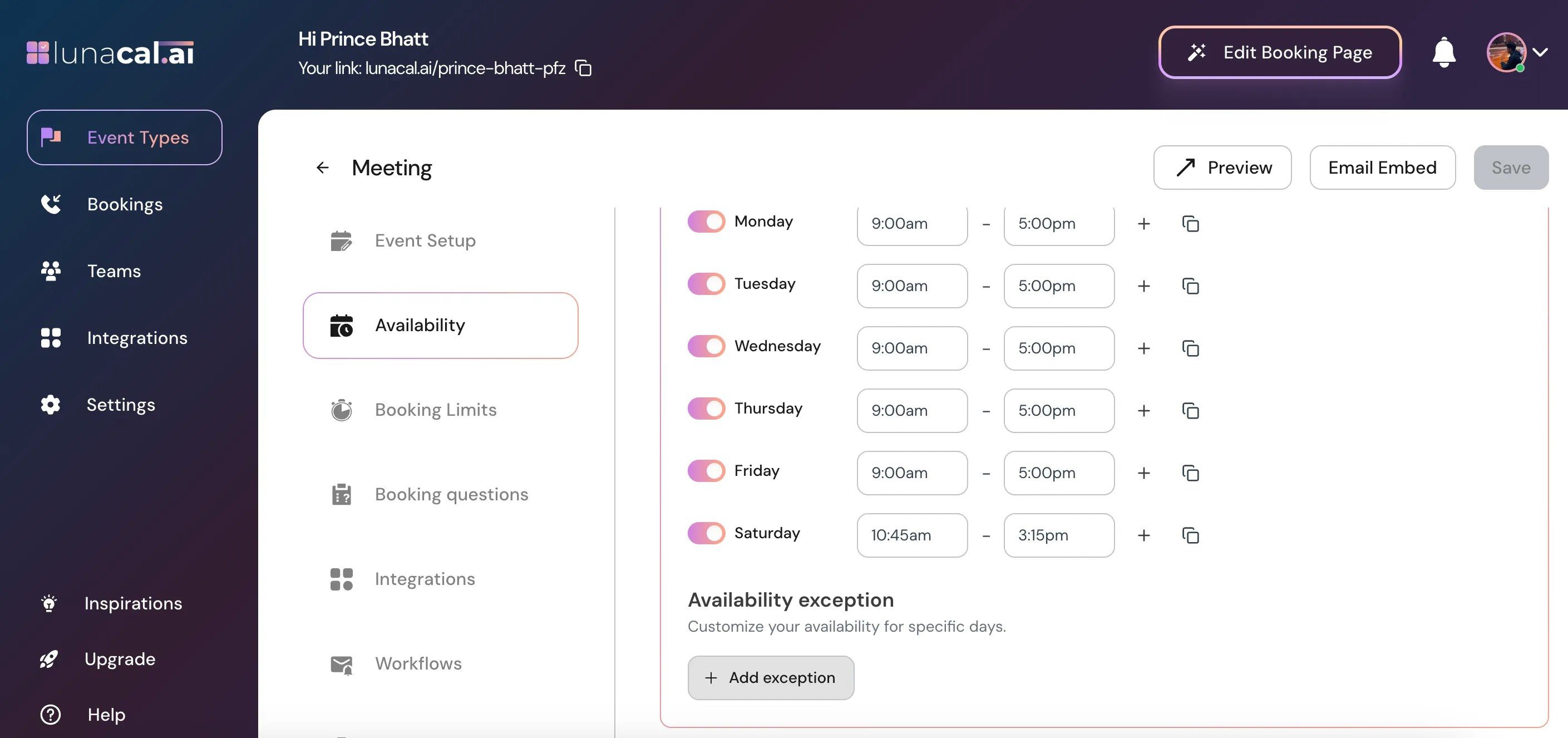
Step 6
Select the dates you want to set an exception.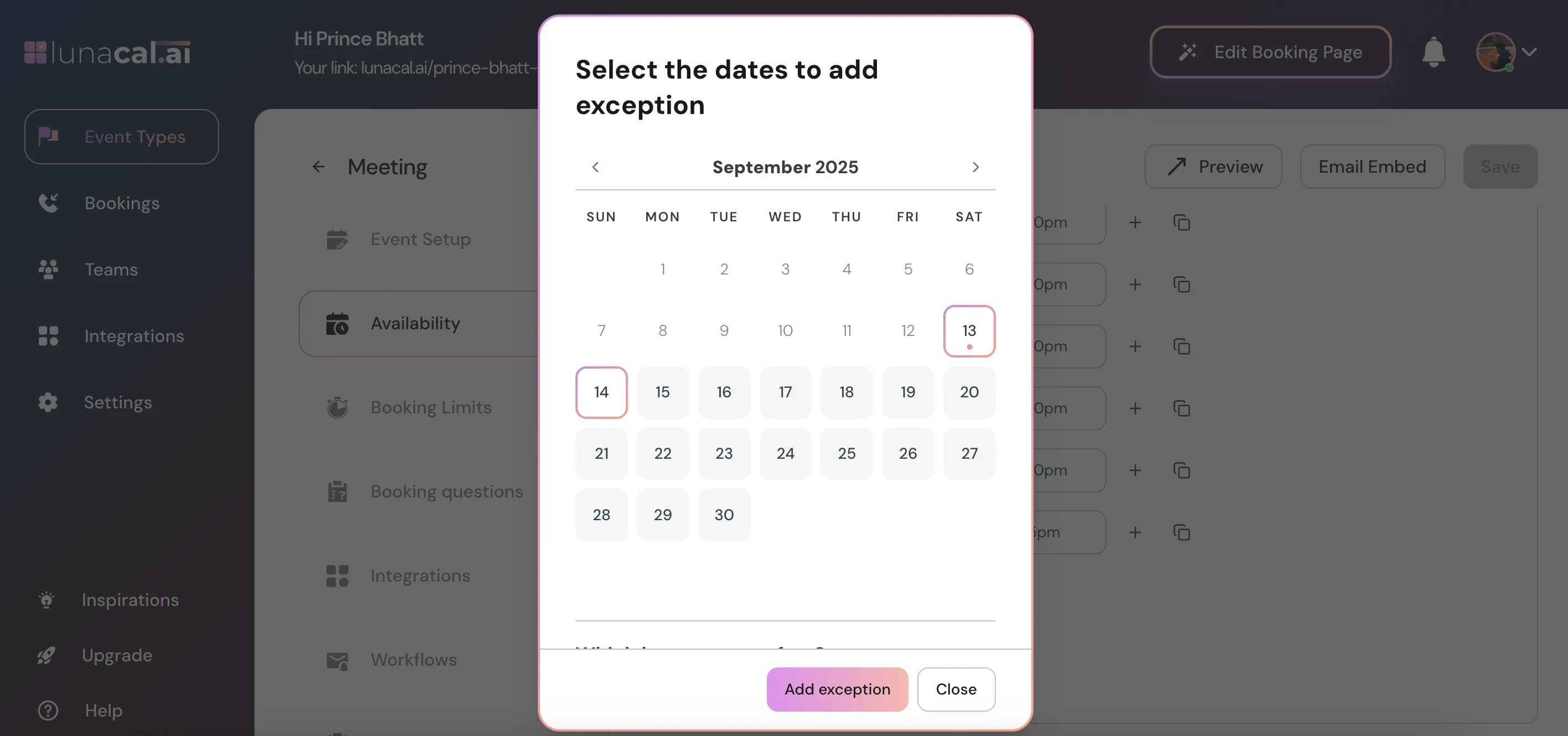
Step 7
Scroll down and set the time range you’re available for that date.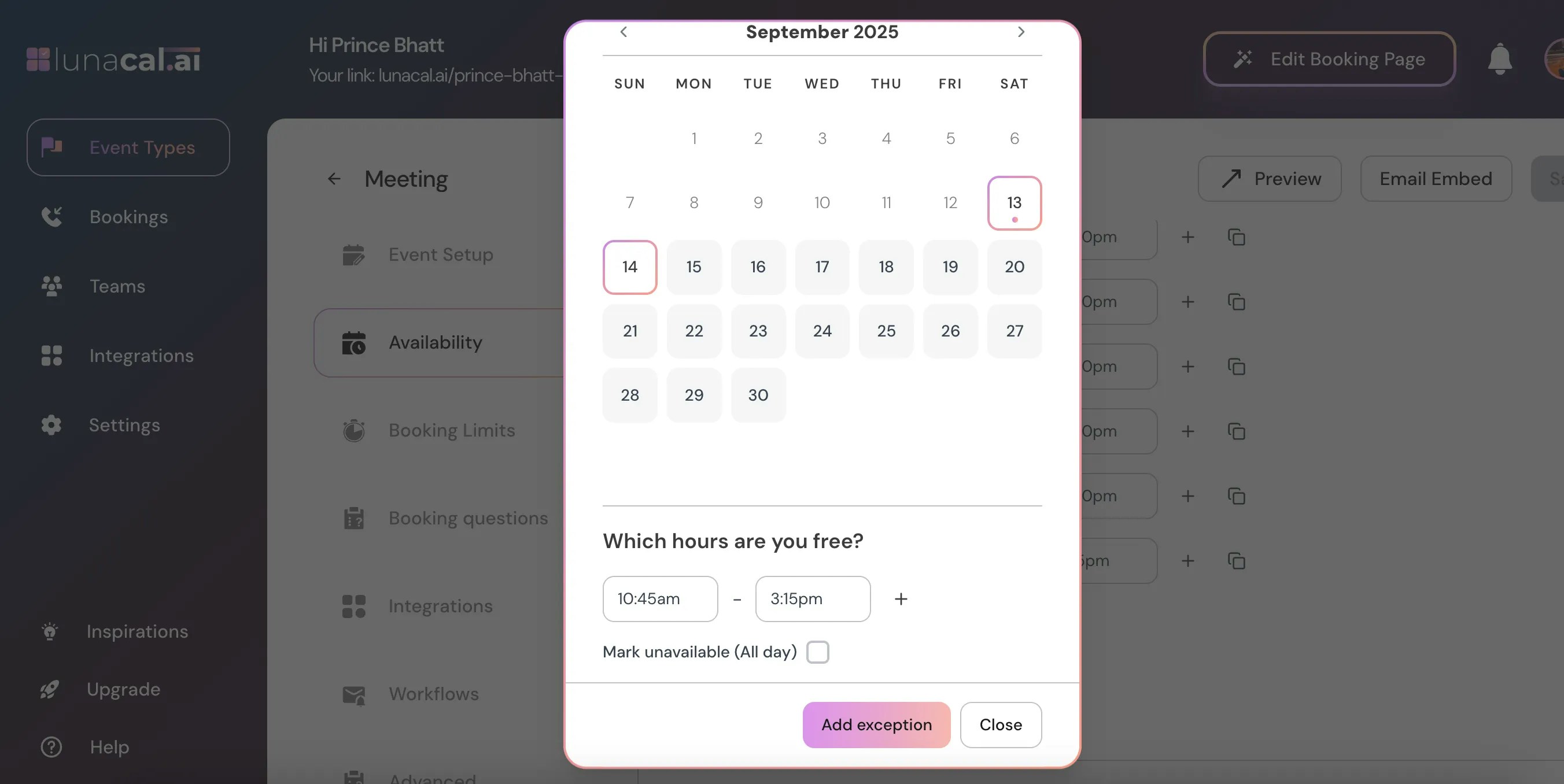
Step 8
Click the ”+” button to add multiple time ranges if you’re available at different slots during the same day.