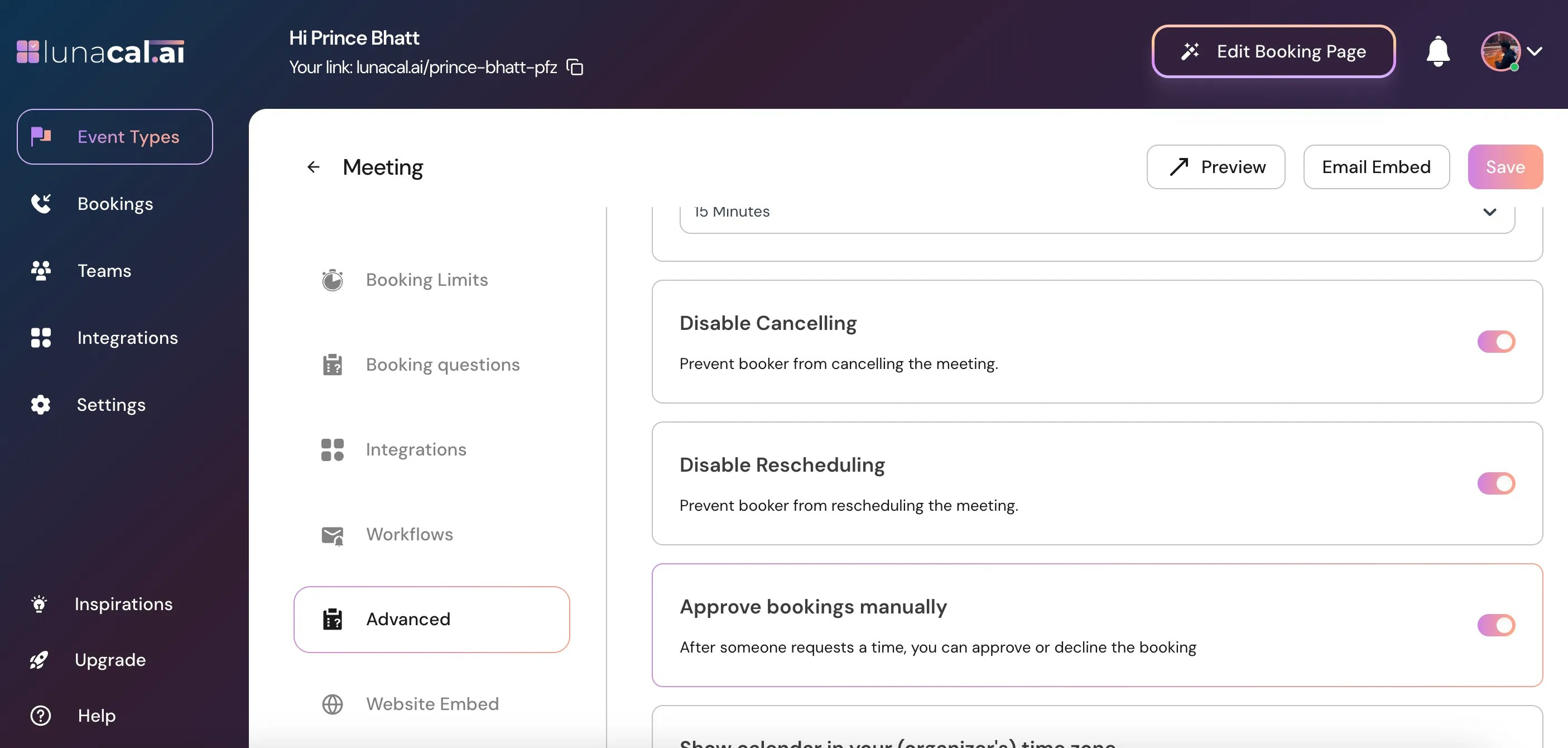Go to “Event Types” in your dashboard.
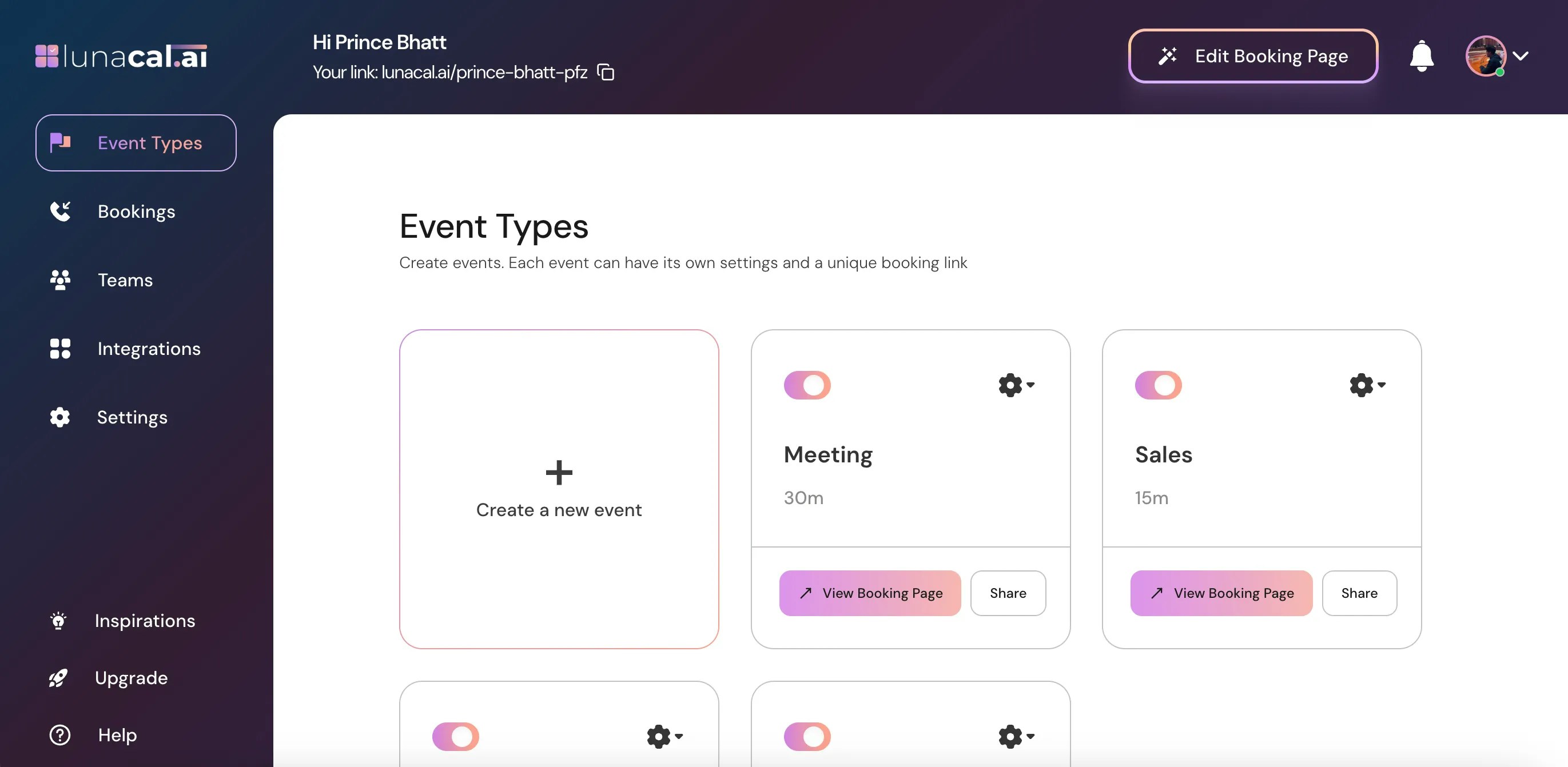
Step 2
Select the event for which you want to disable cancellation or rescheduling and click on the “Settings” icon on that event card.
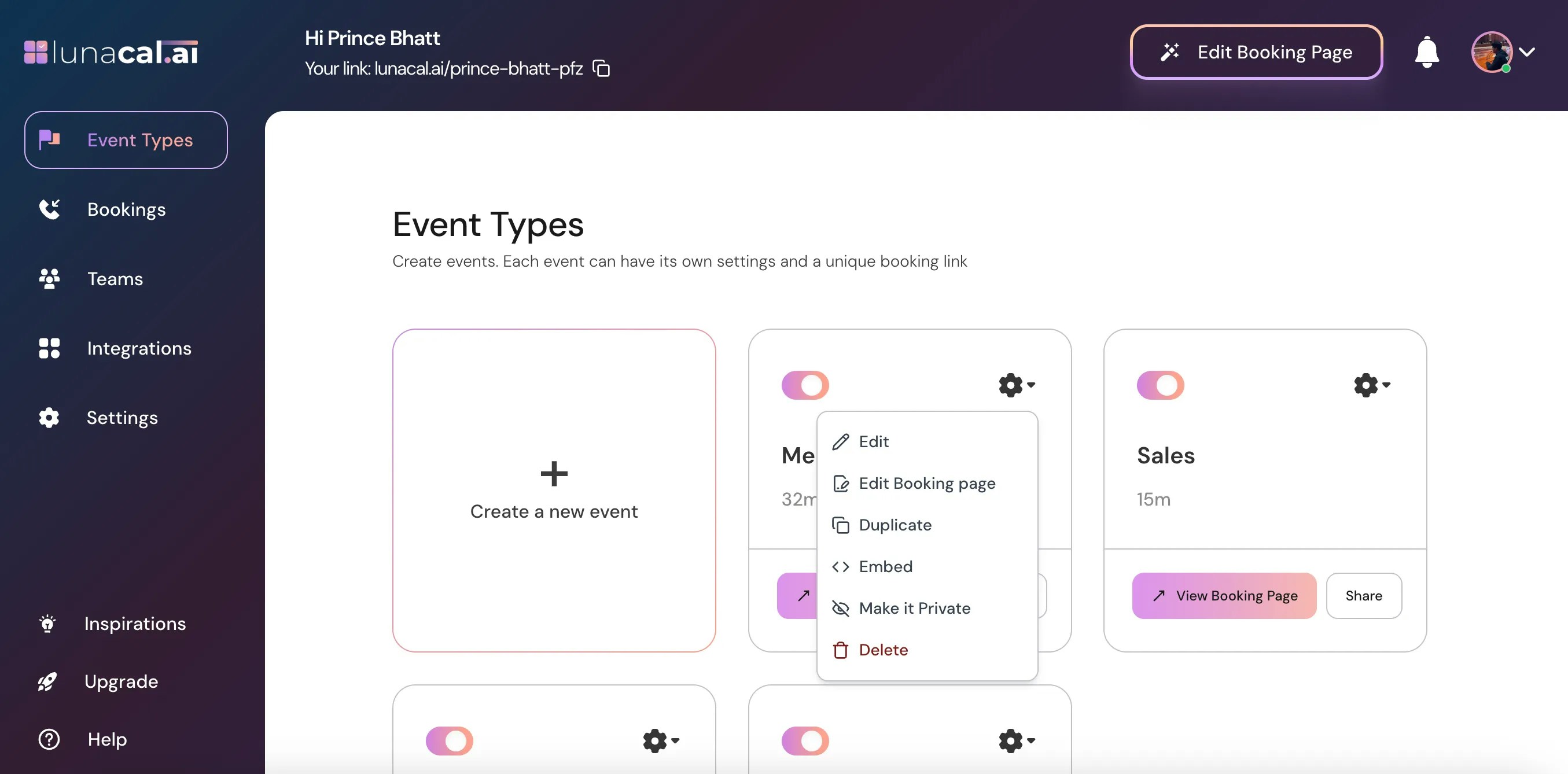
Step 3
Choose “Edit” from the dropdown.
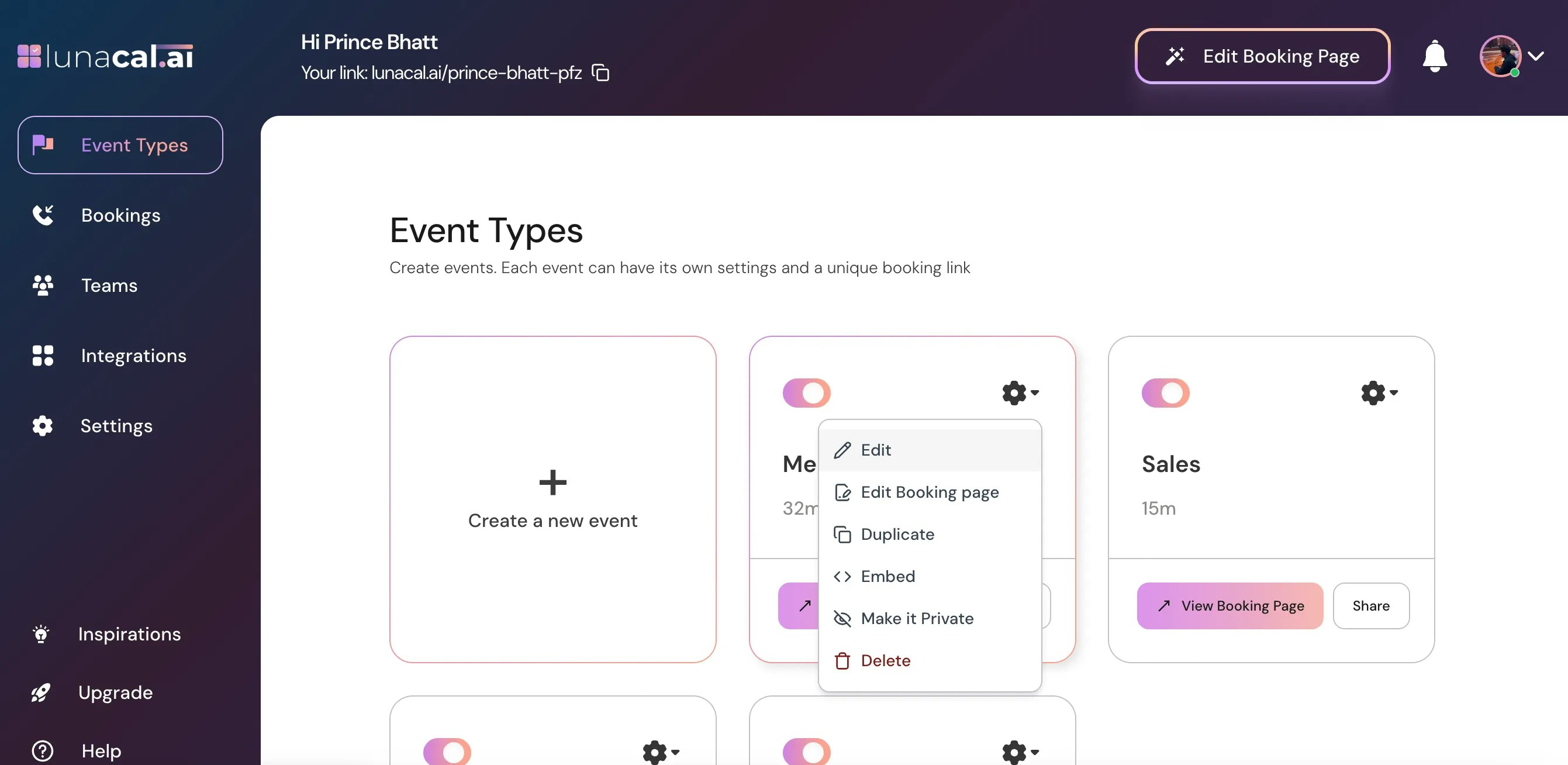
Step 4
In the “Event Types” section, scroll down to find “Advanced.”
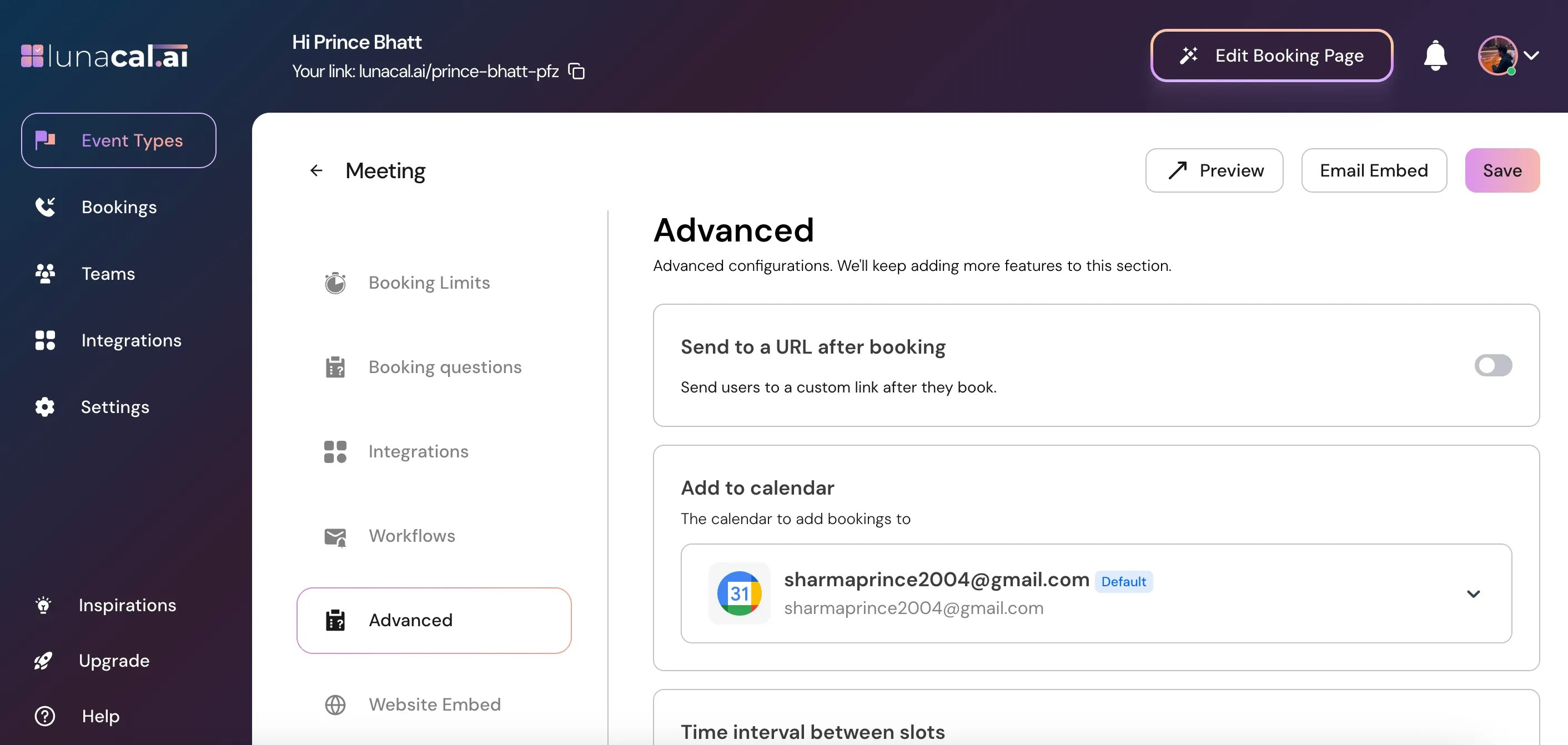
Step 5
”Disable Cancelling” → Toggle this ON to prevent the booker from cancelling the meeting.
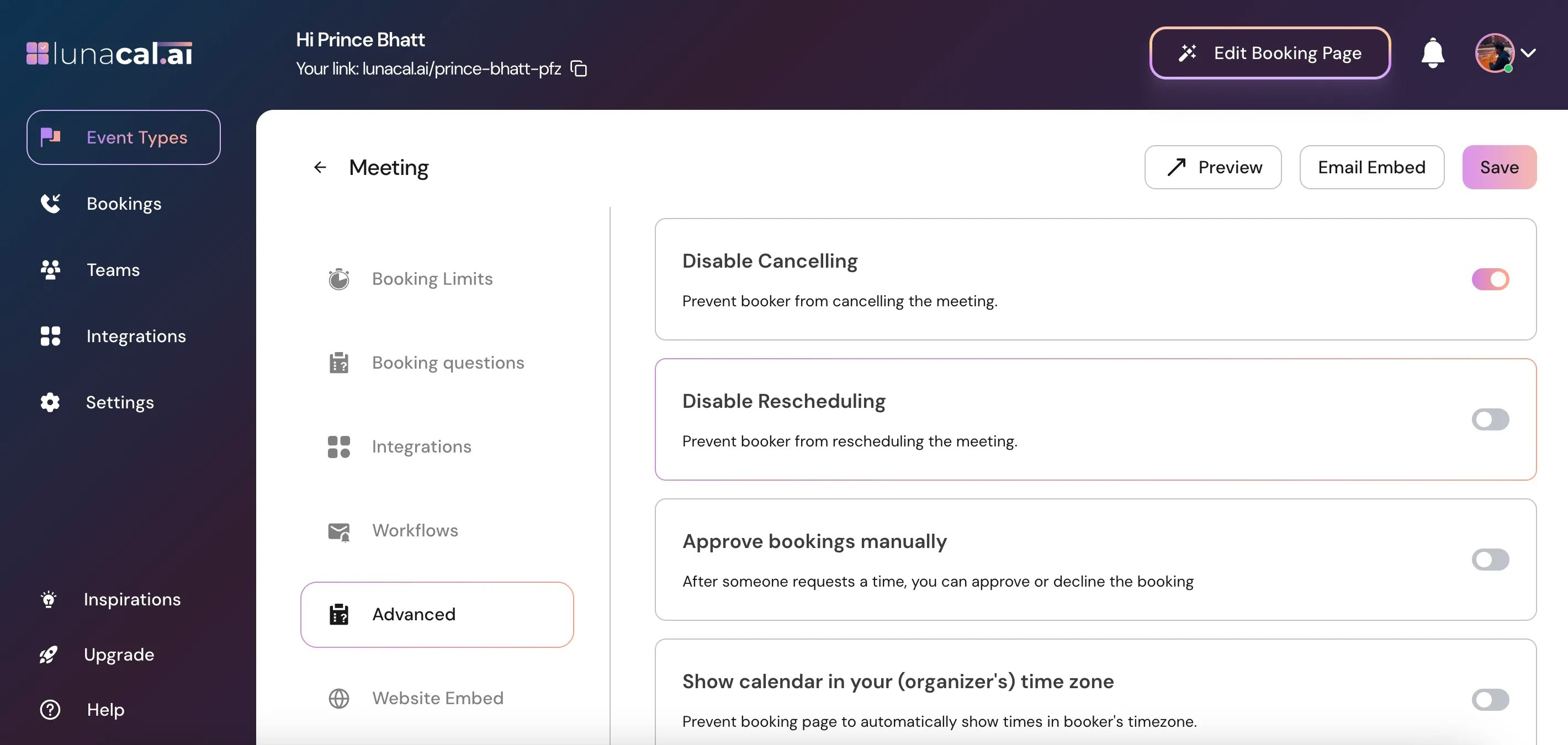
Step 6
”Disable Rescheduling” → Toggle this ON to prevent the booker from rescheduling the meeting.
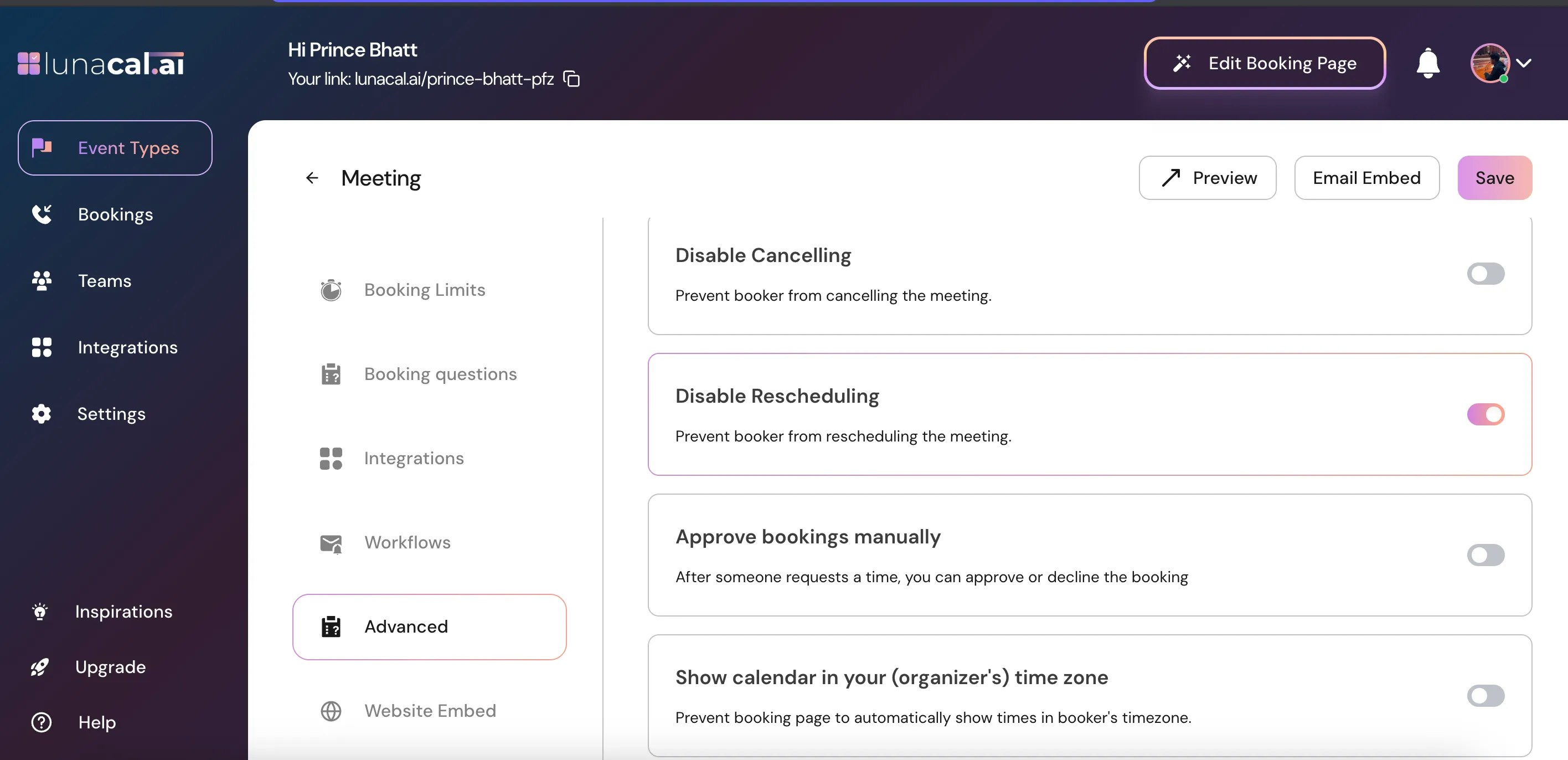
Step 7
Click “Save” to apply the changes.